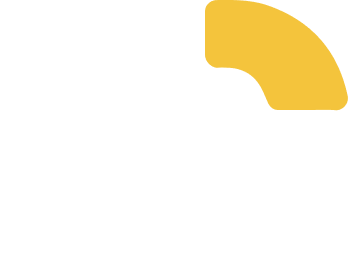Get Your Endpoint
Endpoints
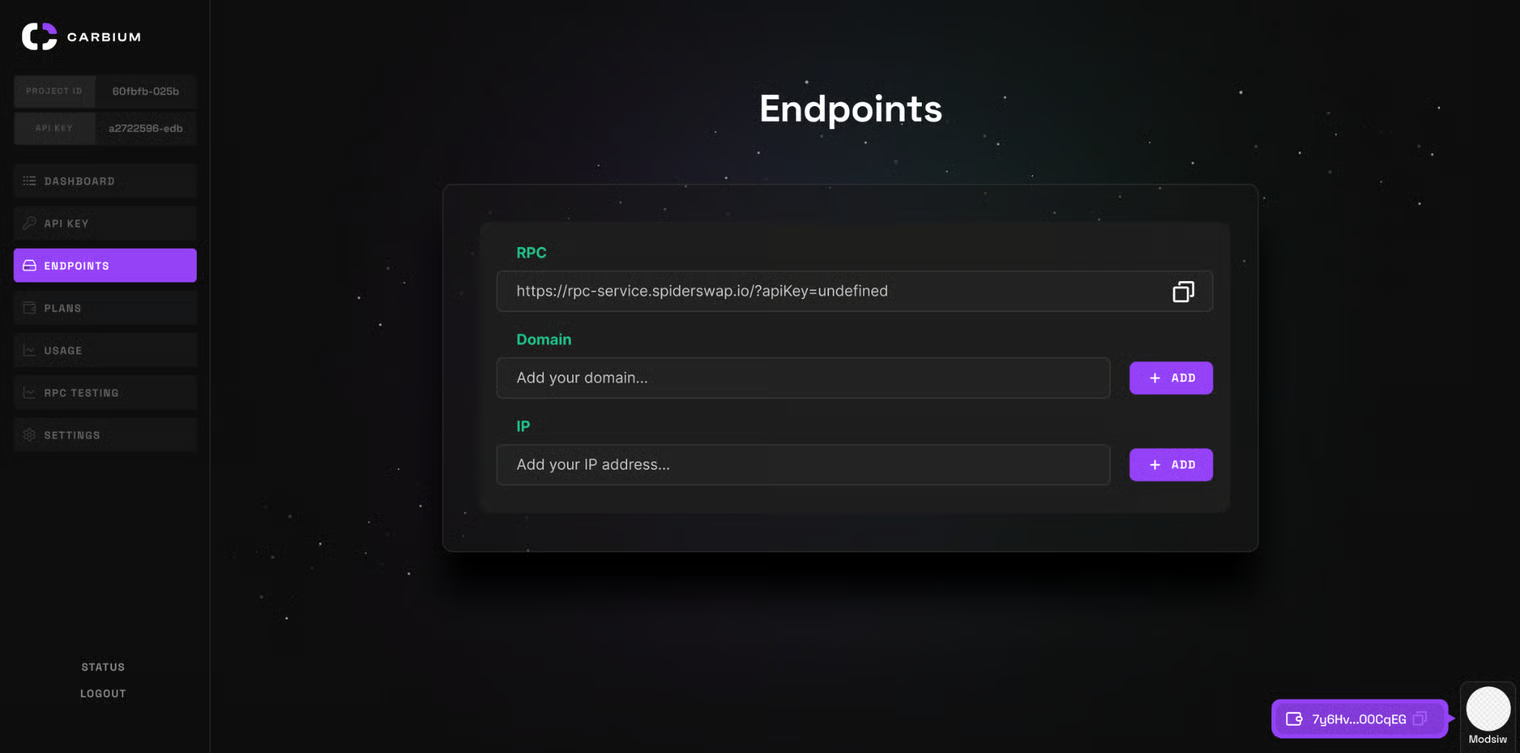
Once you’ve created your API key, you’re ready to generate your custom Carbium RPC endpoint. How to Use Your Endpoint
- Copy Your RPC URL At the top of the Endpoints page, you’ll find your unique Carbium RPC endpoint URL. Click the copy icon to grab it instantly.
- Restrict by Domain or IP (Recommended)
For extra security, restrict usage of your endpoint:
- Add your domain: Only requests from this domain will be allowed.
- Add your IP address: Only requests from this IP will be accepted. Click ADD after entering each restriction.
- Plug It Into Your App or Tool Use your endpoint URL in your Solana app, backend, or favorite analytics tool, just paste the URL where your software asks for an RPC.
Security Best Practice Lock down your endpoints to trusted domains and IPs to prevent unauthorized access. You can update these settings at any time.
If you run multiple projects or environments (dev / stage / prod), create separate API keys and endpoints for each. This keeps your usage clean and your setup secure.
Updated about 4 hours ago